Canva App Review – A Must-Have Design Tool for Everyone
Canva App Review – A Must-Have Design Tool for Everyone
Introduction:
whether you're a student, teacher, small business owner, social media influencer, or content creator, good design is essential. Thankfully, the Canva app makes graphic designing incredibly simple—even if you have zero design experience. In this blog post, I’m sharing my honest review of the Canva app based on my personal experience .
Canva is a graphic design platform including free and pro version that allows users to create a variety of visual content such as posters, presentations, business cards, flyers, logos, and even videos. It offers an easy drag-and-drop interface with thousands of free templates and design elements.
One of the best things about Canva is its clean and user-friendly interface. Whether you're using the app on Android or iOS, everything is neatly arranged. Even beginners can quickly understand how to use the tools. With just a few taps, you can add text, images, icons, or stickers and adjust them to fit your design.
✅1. Thousands of Free Templates
Canva offers professionally designed templates for every need—Instagram stories, YouTube thumbnails, resumes, graphic, and more.
✅2. Customisation Options
You can change fonts, colours, images, and even upload your own photos in your design.
✅3. Text Effects and Fonts
From shadows to outlines, Canva provides multiple effects to make your text stand out.
✅4. Export Options
Easily download your designs in PNG, JPG, or PDF formats. You can also share directly to WhatsApp, Instagram, or email.
✅Canva free vs pro:
While the free version offers plenty, Canva Pro unlocks premium templates, photos, animations, brand kits, background remover, and more. For students or startups, the free version is more than enough. But if you’re a serious content creator or a small business, the Pro version is worth the investment.
✅Pros:
1.Easy to use
2.Huge template library
3.Works well on mobile
4.Great for beginners
5.Supports both static and animated designs
6. Have a AI assistant
Cons:
1.Some premium elements are locked behind a paywall
2.Requires internet connection to access most features
3.Occasional lag on low-end devices
💙Final Thought:
Canva is one of the best design apps available today. It’s perfect for students, teachers, entrepreneurs,content creater, or anyone who wants to create beautiful content without spending hours learning complex software.
Whether you are designing a college and school project, for your small business, starting your own blog , or social media content—Canva is a tool you must try as the 50cr of users of canva.
✅Rating: ⭐ 4.5/5 from me.
Use canva and shere your experience and loved feature in canva . And dont forget to follow us for more best quality app review.


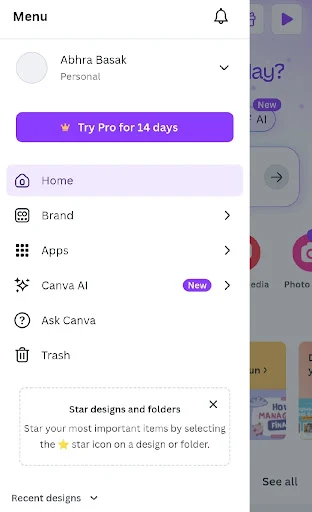

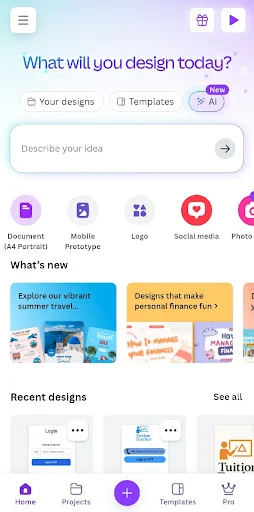





Post a Comment